🔗 Nuclei SDK Integration & Onboarding Flow
This document outlines the step-by-step onboarding journey for integrating Nuclei's mobile SDK. The integration process ensures a smooth and stable rollout across your application environment.
✅ Step-by-Step Flow
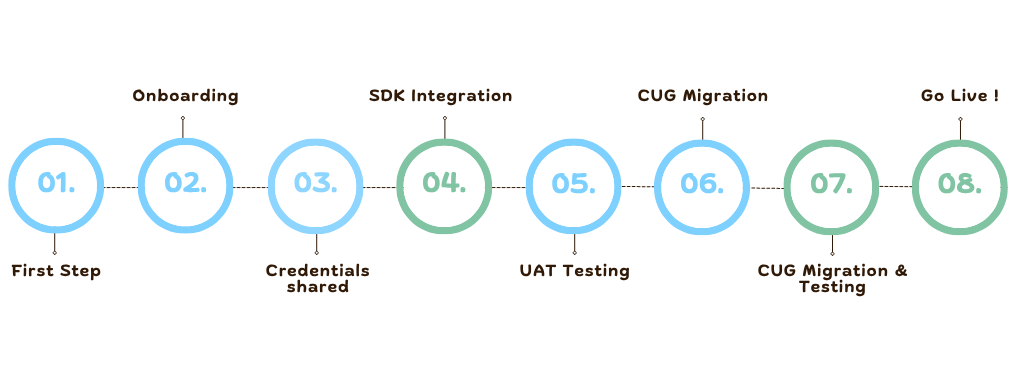
1. First Step
-
Nuclei shares:
- A pre-requisites doc to be filled by partner.
- A Tech Kickoff call is conducted for SDK walkthrough with the Partner`s tech team.
2. Partner Onboarding at Nuclei
- Nuclei generates a Partner Configuration at their end and configures it according to the requirements of the partner.
3. Credentials and Docs shared with Partner
- Nuclei team shares following things with partner:
- Partner key
- Partner Secret key
- Android SDK artifactory access credentials
- iOS SDK Github access token
- Link to integration documents
4. SDK Integration (Two Phases)
🔹 Phase 1: Opening First Category
Backend:
- Partner creates an API which uses Generate Temp Token API to generate and send temp token to client app.
Frontend:
- Partner initializes Nuclei SDK.
- Partner implements callbacks.
- Partner implements seamless login.
- Partner opens Nuclei`s category,
- SDK integration is reviewed by Nuclei.
✅ Integration review by Nuclei is mandatory before moving to Phase 2.
🔹 Phase 2: Payments & Notification Integration
Backend:
- Partner implements the following backend APIs:
- Calls Payment callback API on payment completion.
- Exposes Payment Status API for sharing payment status with Nuclei.
- Exposes Refund Initiation API for initiating refund at partner`s end.
- Exposes Refund Status API for sharing refund status with Nuclei.
- Exposes SMS API to share sms with user. (Optional)
- ✅ Partner shares access and API documentation with Nuclei to test and configure.
Frontend:
- Partner integrates Payment callback.
- Partner opens payment page when Nuclei triggers payment callback.
- Partner handles notification sent by Nuclei to registered users.
✅ Integration review by Nuclei is mandatory before moving to next step.
5. UAT Testing (By Nuclei)
- Nuclei performs full UAT testing on the final build post both phases.
- Only after UAT clearance, partner is eligible for next stage.
6. CUG (Closed User Group) Migration (At Nuclei)
- Post successful review and UAT Testing, Partner can raise request to start CUG migration at Nuclei.
- Required services and credentials are configured.
- Production credentials are shared with partner.
7. CUG Testing
- Live testing with selected real users.
- Final stability, transaction, and behavior checks.
- Feedback loop open with Nuclei team.
8. Production Go Live
- Partner goes live to all users.