Generate FCM service account private key json
Overview
Nuclei SDK uses Firebase Cloud Messaging (FCM) for device push notifications.
To enable this, partners need to integrate FirebaseMessagingService into their app and share the Service Account private key JSON file with Nuclei.
Steps to generate :
-
Open Firebase Console
- Go to Firebase Console.
- Select the correct project.
-
Navigate to Project Settings
- In the left sidebar, click on the Settings (gear icon).
- Select Project settings.
-
Service Accounts Tab
- Go to the Service accounts tab.
- Click on Generate new private key.
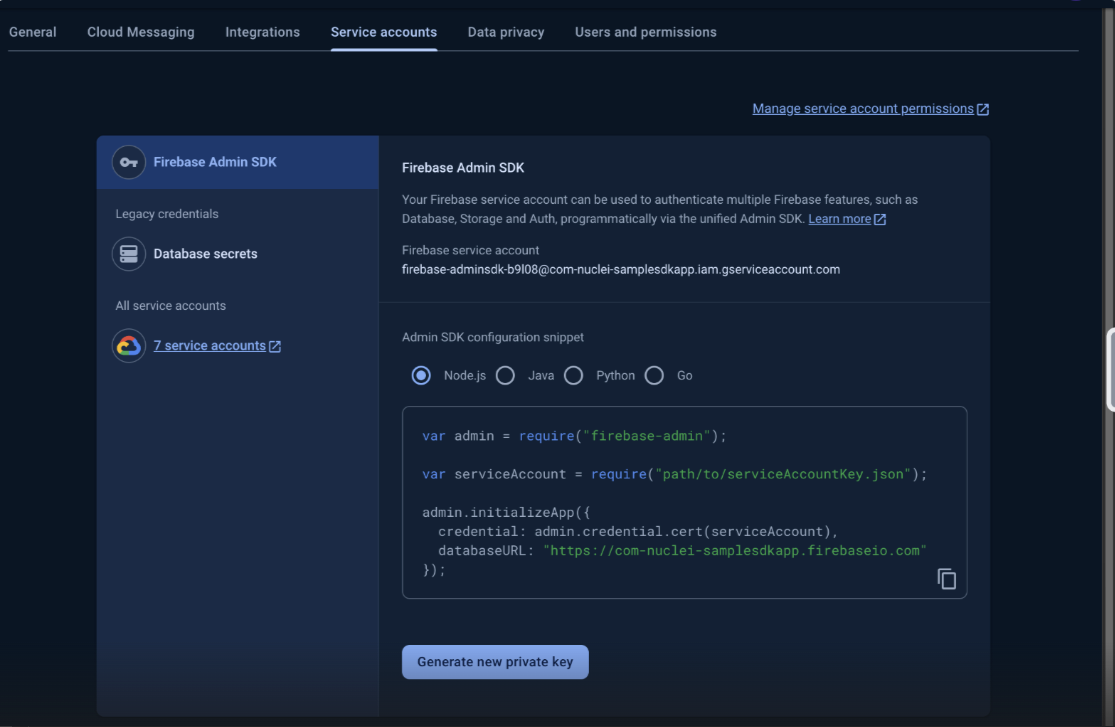
- Download the JSON File
- A
.jsonfile containing the private key will be downloaded. - Share this generated file with Nuclei
- A
Security Notes
- Store the private key file in a secure location.
- Avoid committing it to version control systems (e.g., GitHub, GitLab).
- If compromised, disable the key immediately from the Firebase console and generate a new one.